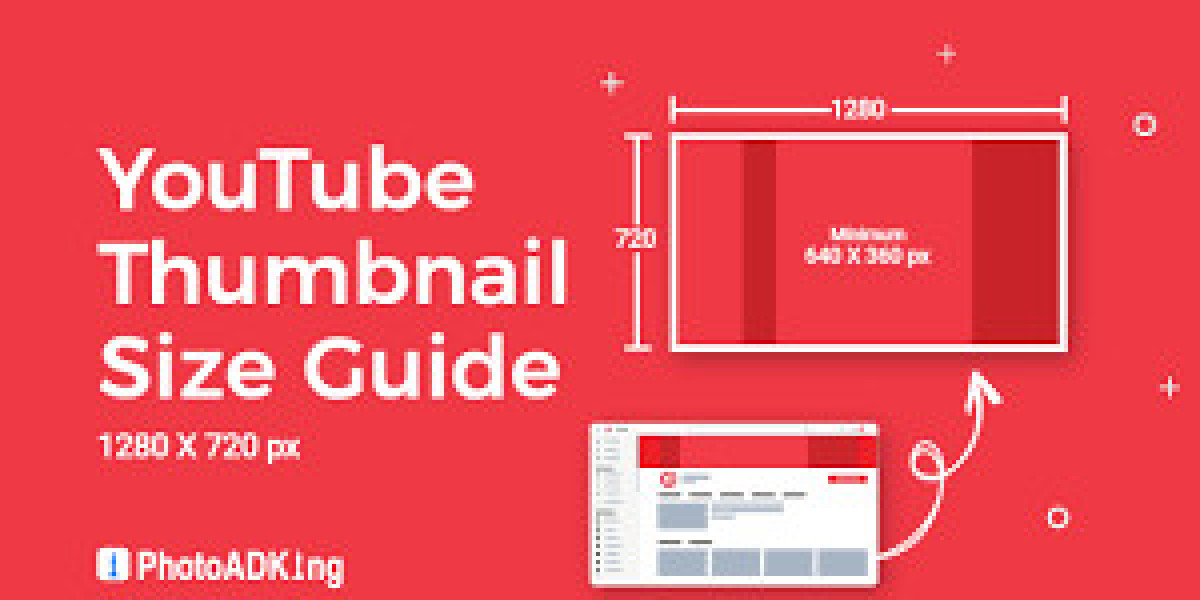Embarking on a career in cloud computing can be both exciting and daunting, especially when you're just starting out. Azure for Beginners is a comprehensive guide designed to help you navigate the complexities of Microsoft Azure, one of the leading cloud platforms. Whether you're aiming to ace your azure interview questions or looking to understand the Azure DevOps Certification Path, this article will provide you with the essential skills and knowledge you need to build a rewarding career in Azure.
Understanding the Basics of Azure
What is Azure?
Azure is a cloud computing service created by Microsoft for building, testing, deploying, and managing applications and services through Microsoft-managed data centers. It provides a wide range of cloud services, including those for computing, analytics, storage, and networking. Users can pick and choose from these services to develop and scale new applications, or run existing applications in the public cloud.
Core Components of Azure
Compute Services: Azure offers a variety of compute services, including Virtual Machines (VMs), Azure Kubernetes Service (AKS), and Azure Functions. These services allow you to run applications and workloads in the cloud.
Storage Services: Azure provides different storage solutions like Blob Storage, File Storage, and Disk Storage. These services are essential for storing and managing data in the cloud.
Networking Services: Azure's networking services include Virtual Networks, Load Balancers, and Azure CDN. These services help in managing network traffic and ensuring high availability and performance.
Database Services: Azure offers a range of database services, including Azure SQL Database, Cosmos DB, and Azure Database for MySQL. These services are crucial for managing and storing relational and non-relational data.
Getting Started with Azure
To get started with Azure, you need to create an Azure account. Microsoft offers a free tier that includes a certain amount of free services for the first 12 months, along with a $200 credit for the first 30 days. This is a great way to explore Azure services without any financial commitment.
Essential Skills for Azure for Beginners
Learning Azure Fundamentals
The first step in your Azure journey is to understand the fundamentals. This includes learning about cloud concepts, core Azure services, Azure pricing, and support. Microsoft offers an Azure Fundamentals certification (AZ-900) that covers these topics and is an excellent starting point for beginners.
Azure for Beginners: Hands-On Experience
Gaining hands-on experience is crucial for mastering Azure. You can start by creating and managing virtual machines, setting up storage accounts, and configuring networking services. Azure provides a sandbox environment where you can experiment with different services without affecting your production environment.
Azure for Beginners: Security and Compliance
Security is a critical aspect of cloud computing. Azure offers a range of security services, including Azure Security Center, Azure Key Vault, and Azure Active Directory. Understanding these services and how to implement them is essential for protecting your data and applications in the cloud.
Azure for Beginners: Monitoring and Management
Monitoring and managing your Azure resources is crucial for ensuring optimal performance and availability. Azure provides tools like Azure Monitor, Azure Log Analytics, and Azure Automation to help you monitor, troubleshoot, and automate your cloud environment.
Building a Career in Azure
Azure Certifications
Obtaining Azure certifications can significantly boost your career prospects. Microsoft offers a range of certifications, from fundamentals to expert level, covering various aspects of Azure. Some popular certifications include:
Azure Fundamentals (AZ-900)
Azure Administrator Associate (AZ-104)
Azure Developer Associate (AZ-204)
Azure Solutions Architect Expert (AZ-305)
Azure for Beginners: Job Roles
There are several job roles in the Azure ecosystem, each requiring a different set of skills. Some common roles include:
Azure Administrator: Responsible for implementing, monitoring, and maintaining Microsoft Azure solutions, including major services related to compute, storage, network, and security.
Azure Developer: Designs, builds, tests, and maintains cloud applications and services on Microsoft Azure.
Azure Solutions Architect: Works with stakeholders to design and implement Azure solutions that meet business needs.
Azure DevOps Engineer: Implements DevOps practices using Azure tools and services to improve collaboration and productivity.
Azure for Beginners: Continuous Learning
The cloud computing landscape is constantly evolving, and so is Azure. Continuous learning is essential to stay updated with the latest features, services, and best practices. Microsoft Learn offers a variety of learning paths and modules to help you stay current with Azure.
Real-World Applications of Azure
Azure for Beginners: Case Studies
Understanding how Azure is used in real-world scenarios can provide valuable insights. Many organizations, from startups to large enterprises, use Azure to build, deploy, and manage their applications. For example, a retail company might use Azure to host its e-commerce platform, while a healthcare provider might use Azure to store and analyze patient data.
Azure for Beginners: Industry Solutions
Azure offers industry-specific solutions tailored to meet the unique needs of different sectors. Whether you're in finance, healthcare, manufacturing, or retail, Azure has solutions designed to help you achieve your business goals.
Conclusion
Building a career in Azure can be incredibly rewarding, offering a wide range of opportunities and growth potential. By understanding the fundamentals, gaining hands-on experience, and continuously learning, you can position yourself for success in the cloud computing industry. Whether you're just starting out or looking to advance your career, Azure for Beginners provides a solid foundation to help you achieve your goals.
Frequently Asked Questions (FAQs)
What is Azure used for?
Azure is used for a wide range of cloud computing services, including computing, analytics, storage, and networking. It allows users to build, test, deploy, and manage applications and services through Microsoft-managed data centers.
Is Azure easy to learn?
Azure can be easy to learn, especially if you start with the fundamentals and gradually build your knowledge and skills. Microsoft offers a variety of learning resources and certifications to help you get started.
What are the benefits of using Azure?
Azure offers several benefits, including scalability, flexibility, cost-effectiveness, and high availability. It also provides a wide range of services and tools to help you build and manage your applications in the cloud.
What is the difference between Azure and AWS?
Azure and AWS are both leading cloud platforms, but they have different strengths and features. Azure is known for its integration with Microsoft products and services, while AWS is known for its extensive range of services and global reach.
What is Azure DevOps?
Azure DevOps is a set of development tools provided by Microsoft for planning, developing, testing, and deploying applications. It includes services like Azure Boards, Azure Pipelines, and Azure Repos.
What is Azure Active Directory?
Azure Active Directory (Azure AD) is a cloud-based identity and access management service provided by Microsoft. It helps you manage user identities and access to resources in the cloud.
What is Azure Kubernetes Service (AKS)?
Azure Kubernetes Service (AKS) is a managed Kubernetes service provided by Microsoft. It allows you to deploy, manage, and operate Kubernetes clusters in the Azure cloud.
What is Azure Monitor?
Azure Monitor is a comprehensive monitoring service provided by Microsoft. It helps you monitor your applications and resources in the cloud, providing insights and alerts to help you troubleshoot and optimize performance.
What is Azure Security Center?
Azure Security Center is a unified security management system provided by Microsoft. It helps you protect your workloads in the cloud by providing security recommendations, threat detection, and response capabilities.
What is Azure Cosmos DB?
Azure Cosmos DB is a globally distributed, multi-model database service provided by Microsoft. It allows you to build and scale applications with high availability and performance.