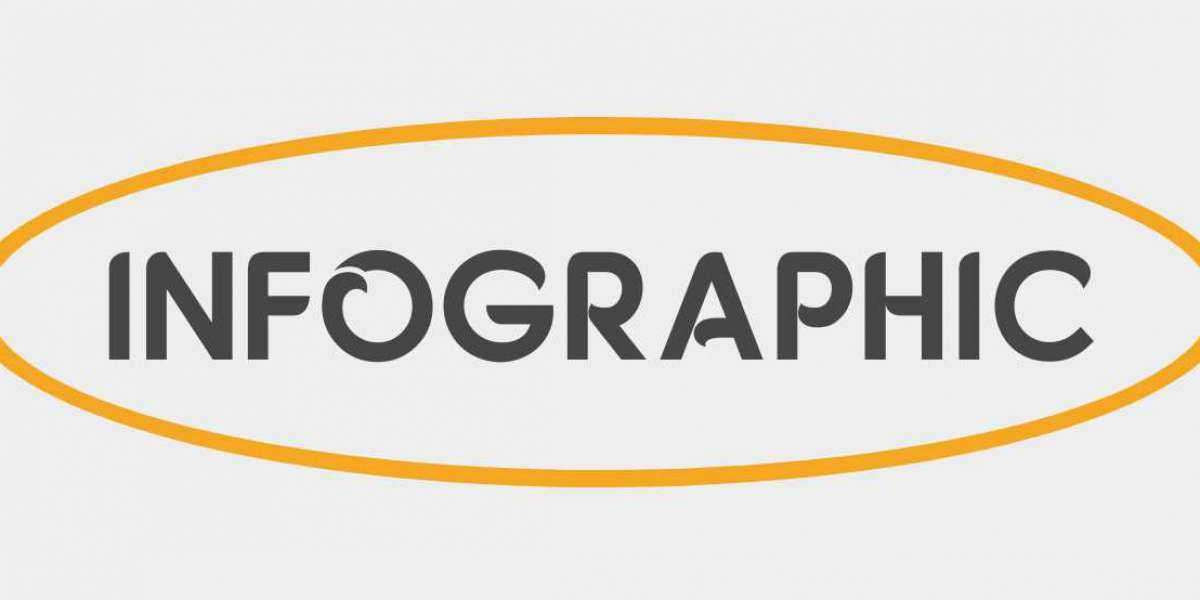Introduction
One of the best ways to increase engagement and ensure your event doesn’t slip through the cracks is by providing an “Add to Calendar” link.
Many of us juggle multiple calendars across various platforms like Google Calendar, Apple Calendar, or Microsoft Outlook, which makes remembering event dates increasingly difficult. But with the right tools, you can make it easy for your attendees to add your event directly to their calendars. Imagine the impact on your event's turnout when attendees are only one click away from securing a spot in their busy schedules!
In this article, we'll walk you through the process of creating an “Add to Calendar” link that works across all major platforms, saving time and reducing the chances of forgetfulness. By the end, you’ll be able to effortlessly create a link that integrates seamlessly into your event invitations.
Why Adding an "Add to Calendar" Link Matters
It’s easy to underestimate the power of a simple link. However, when it comes to ensuring that your attendees don’t forget about your event, this tool becomes essential. Let’s take a closer look at why an “Add to Calendar” link can make such a difference.
Improved Event Attendance
By providing an easy way for attendees to add your event directly to their calendar, you significantly improve the chances that they will attend. No more excuses about missing the event because they “forgot.” This seamless integration helps reinforce the importance of your event in their busy schedules.Cross-Platform Integration
One of the main challenges event organizers face is catering to different calendar platforms—Google, Outlook, Apple, etc. Fortunately, when you use a service like the Stripo Calendar Link Generator, the link will work for all these platforms. You can rest assured that no matter which calendar an attendee uses, they’ll have no trouble adding your event.Simplicity for Attendees
No one wants to waste time manually entering event details into their calendar. With an “Add to Calendar” link, attendees can simply click, and voila, the event is saved in their calendar. This simplicity can be a big selling point for your event. It shows that you care about your attendees’ time and want to make the process as smooth as possible.Professional Appearance
Including a calendar link in your invites adds a touch of professionalism to your event. It signals to your potential attendees that you’re organized and detail-oriented, which can make a positive impression and encourage higher engagement.
How to Create an "Add to Calendar" Link
Creating an “Add to Calendar” link doesn’t have to be complicated. There are several online tools available that allow you to generate these links in minutes. One such tool is the Stripo Calendar Link Generator. Let’s break down the steps involved.
Prepare Event Information
Before you create your link, make sure you have all the details about your event ready: the date, time, description, and location. Also, double-check the time zone to avoid confusion for attendees from different regions.Use the Stripo Calendar Link Generator
Go to the Stripo Calendar Link Generator and fill in the details of your event. This tool will generate a link that works for all major calendar platforms, including Google Calendar, Apple Calendar, and Outlook.Copy the Link
Once you’ve entered the information, simply click to generate the link. You’ll get a shareable URL that can be embedded directly into your event invitations, emails, or landing pages. The link will automatically adjust to the right calendar format, saving you time and effort.Embed the Link
Add the link to your invitation. Whether it's an email, a webpage, or a social media post, the key is to make the link noticeable and easy to find. Use clear calls to action like “Add to Calendar” or “Save the Date,” so attendees know exactly what to do.Test the Link
Before sending out the invitations, ensure the link works correctly. Click on it yourself to test that it adds the event to your calendar. You want to make sure everything runs smoothly for your attendees, so a quick test is essential.
Best Practices for Using "Add to Calendar" Links
Creating the link is only half the battle. To truly maximize its effectiveness, you need to follow some best practices that ensure the link performs well and enhances your attendees' experience. Here are some key tips.
Clear Calls to Action
Your invitation should tell attendees exactly what to do. Instead of just saying “Click here,” use actionable language like “Add to Calendar Now” or “Save the Date.” This will increase the likelihood that they’ll click the link.Offer Multiple Calendar Options
Although the Stripo Calendar Link Generator creates a universal link, offering multiple calendar options is always a good idea. If you’re sending an email, you can also provide separate links for Google Calendar, Outlook, and iCal to give attendees more choices.Include Event Details in the Link
In addition to the create add to calendar link include important event details like the date, time, location, and a brief description. This provides context for the link, ensuring that attendees understand exactly what event they’re adding to their calendar.Test on Multiple Devices
Since many people access their calendars from smartphones or tablets, make sure to test the link on multiple devices. This ensures that the link works properly on mobile and doesn’t cause any issues for attendees who may be using smaller screens.Use Reminders
Encourage attendees to set a reminder for your event. You can either manually remind them as the event date approaches or integrate a reminder option within the calendar invite itself. This helps reduce the chances of last-minute forgetfulness.
Why Your Event Needs a "Add to Calendar" Link
Having an "Add to Calendar" link is not just about convenience; it’s about ensuring your attendees are fully engaged with your event from the moment they receive their invitation. By removing the friction of having to manually add an event to their calendar, you’re helping to keep their schedules organized and increasing the likelihood that they’ll show up.
The benefits of this link are clear—higher attendance, better engagement, and a more professional appearance. As a busy event organizer, using a tool like the Stripo Calendar Link Generator can save you valuable time and streamline your workflow.
With the added bonus of being able to track who’s clicked the link and added your event, you can gain valuable insights into attendee behavior, which can help you with future event planning and marketing efforts.
Conclusion
Incorporating an "Add to Calendar" link into your event invitations is a small but impactful way to ensure your attendees don’t forget your event. With tools like the Stripo Calendar Link Generator, creating these links is easier than ever, and the benefits are enormous.
By simplifying the process of adding events to personal calendars, you increase the chances that your event will make it onto your attendees' schedules—and that they’ll remember to show up. A little bit of preparation can go a long way in making your event a success. Whether you’re hosting a webinar, a product launch, or a networking event, adding an “Add to Calendar” link is an easy step toward higher engagement and better attendance.