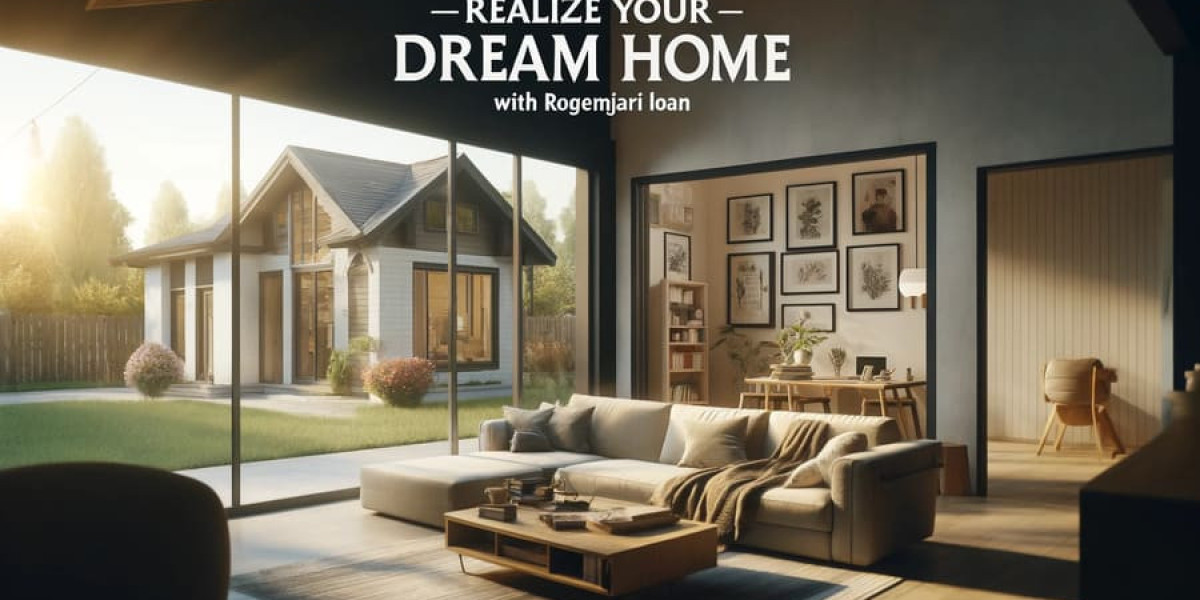Android, one of the world’s most popular mobile operating systems, continues to evolve with each iteration. Android 16 introduces a range of updates designed to enhance user experience while making it easier for developers to create innovative applications. With significant improvements to performance, security, UI design, and developer tools, Android 16 sets the stage for the next generation of mobile apps.
Key Enhancements for App Developers
Android 16 brings a host of changes aimed at improving app development, including API updates, performance enhancements, security improvements, and better support for modern device form factors.
API Level Changes and Compatibility
New System APIs
Enhanced Gesture Navigation API: Provides greater flexibility in implementing custom gestures, enabling unique navigation experiences.
Improved Data Management APIs: Offers better synchronization between local and cloud storage, efficient data handling, and enhanced security protocols.
Audio & Video Streaming Enhancements: Upgraded multimedia framework for superior streaming quality and expanded file format support.
Deprecation of Older APIs
Several outdated APIs have been deprecated in favor of more efficient and secure alternatives. Developers must update their applications to maintain compatibility and optimize performance.
Backward Compatibility
Android 16 ensures that apps built for previous versions remain functional on newer devices. This backward compatibility helps developers reach a broader audience without sacrificing new capabilities.
UI/UX Improvements
Material You 3.0
Advanced Theming Capabilities: Developers can create custom color schemes and dynamic themes that align with user preferences.
Refined Typography and Layouts: New tools offer greater control over spacing, fonts, and UI consistency.
Expanded Component Library: Enhanced UI elements, such as buttons, sliders, and navigation components, streamline development.
Optimized UI for Modern Devices
Multi-Window Support Enhancements: Improved split-screen and pop-up window functionality, catering to foldable devices and tablets.
Responsive Layouts: Ensures seamless adaptation to various screen sizes and aspect ratios.
Dynamic Content Flow: Content automatically adjusts based on a device’s folding state for an optimal user experience.
Performance Enhancements
Faster App Startup
Optimizations in the Android framework significantly reduce app load times, improving responsiveness and user satisfaction.
Battery Efficiency Improvements
Power Consumption Analytics: Helps developers monitor and optimize app battery usage.
Adaptive Battery Enhancements: AI-driven power management prioritizes essential tasks for extended battery life.
Improved Memory Management
Enhanced garbage collection (GC) processes reduce memory consumption, ensuring smoother app performance even with complex operations.
Security & Privacy Enhancements
Refined App Permissions
Granular Access Controls: Users have more control over app permissions related to location, photos, and contacts.
Streamlined Permission Requests: Improved request flows enhance user experience and security.
Advanced Data Encryption
Stronger Encryption Protocols: Improved end-to-end encryption protects sensitive user data.
Encrypted File Storage APIs: Provides secure storage solutions for personal and confidential information.
Biometric Authentication Improvements
Enhanced Biometric APIs: Faster and more accurate fingerprint and facial recognition authentication.
Integration with New Security Standards: Ensures compliance with the latest authentication protocols.
Development Tools & SDK Updates
Upgraded Android Studio
Faster Load Times: Enhanced performance for managing large projects.
Advanced Debugging Tools: Offers deeper insights into app performance and behavior.
Improved Emulator Support: Supports a wider range of devices, including foldable and large-screen formats.
Jetpack Libraries & Architecture Components
Jetpack Compose Enhancements: Improved support for animations, layouts, and UI components.
New Paging & Navigation Components: Simplifies data management and navigation within complex applications.
Other Notable Features
AI & Machine Learning Integration: Enhanced support for embedding machine learning models in apps.
Cloud Service Integration: Seamless connectivity with cloud platforms for more scalable applications.
Network Connectivity Enhancements: Optimized APIs for better connection management, reduced latency, and improved performance.
Conclusion
Android 16 introduces a wealth of new features and improvements that significantly enhance the app development experience. From UI/UX enhancements to security, performance optimizations, and advanced developer tools, this update empowers developers to create more powerful, efficient, and user-friendly applications. By leveraging these advancements, developers can stay ahead of the curve and cater to the ever-evolving needs of mobile users.