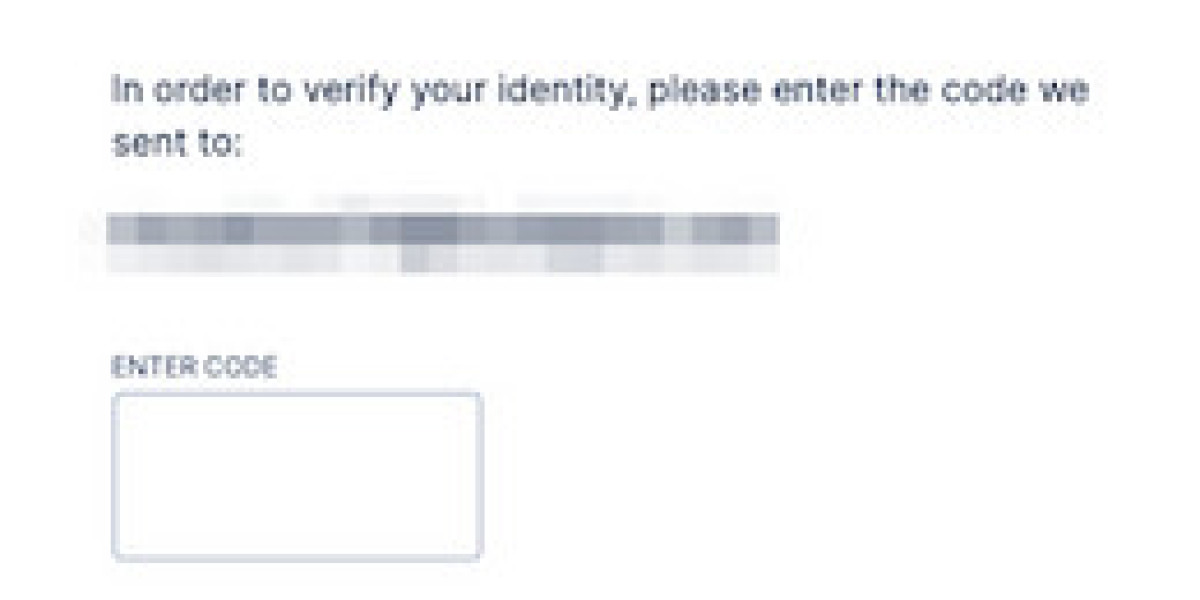Introduction
Email verification is an essential part of any web application that requires user registration. It ensures that users provide valid and working email addresses, reducing spam and enhancing security. In PHP, there are multiple ways to verify email addresses, such as using regular expressions, built-in validation functions, and sending confirmation emails.
In this article, we will explore different methods to implement email verification PHP, providing examples and best practices for each approach.
Why Email Verification Is Important
Before diving into the technical details, let's understand why email verification is crucial:
Prevents fake accounts: Users must provide a valid email to access your platform.
Improves deliverability: Ensures that the provided email can receive messages.
Enhances security: Reduces risks of bot registrations and spam.
Ensures compliance: Many regulations require verifying user identities for secure communication.
1. Basic Email Validation Using Regular Expressions
Regular expressions (regex) can be used to check if an email address follows the correct format. Here’s an example:
function validateEmailRegex($email) { return preg_match('/^[a-zA-Z0-9._%+-]+@[a-zA-Z0-9.-]+\.[a-zA-Z]{2,}$/', $email);}$email = "test@example.com";if (validateEmailRegex($email)) { echo "Valid email address";} else { echo "Invalid email address";}While regex provides basic validation, it does not verify whether the email exists.
2. Using PHP's Built-in filter_var() Function
A simpler and more efficient way to validate emails in PHP is by using filter_var():
$email = "test@example.com";if (filter_var($email, FILTER_VALIDATE_EMAIL)) { echo "Valid email address";} else { echo "Invalid email address";}This method checks if the email address follows a proper format but does not verify whether the email is active.
3. Email Verification with DNS Check
To check if an email domain exists, you can use the checkdnsrr() function:
function verifyEmailDomain($email) { $domain = substr(strrchr($email, "@"), 1); return checkdnsrr($domain, "MX");}$email = "test@example.com";if (verifyEmailDomain($email)) { echo "Valid domain";} else { echo "Invalid domain";}This ensures that the email domain has an active mail server, reducing the chances of fake emails.
4. Sending a Verification Email
The most reliable way to verify an email address is by sending a confirmation link. Here’s how you can do it:
Step 1: Generate a Verification Token
function generateToken() { return bin2hex(random_bytes(16));}$token = generateToken();echo "Verification token: $token";Step 2: Store the Email and Token in a Database
// Assuming you have a database connection$email = "test@example.com";$token = generateToken();$sql = "INSERT INTO users (email, token, verified) VALUES ('$email', '$token', 0)";mysqli_query($conn, $sql);Step 3: Send an Email with the Verification Link
$verificationLink = "https://yourwebsite.com/verify.php?email=$email&token=$token";$subject = "Verify Your Email";$message = "Click the link to verify your email: $verificationLink";$headers = "From: no-reply@yourwebsite.com";mail($email, $subject, $message, $headers);Step 4: Verify the Email When the Link Is Clicked
In verify.php:
$email = $_GET['email'];$token = $_GET['token'];$sql = "SELECT * FROM users WHERE email='$email' AND token='$token' AND verified=0";$result = mysqli_query($conn, $sql);if (mysqli_num_rows($result) > 0) { $sql = "UPDATE users SET verified=1 WHERE email='$email'"; mysqli_query($conn, $sql); echo "Email verified successfully!";} else { echo "Invalid or expired verification link.";}This method ensures that only users with valid emails can activate their accounts.
Best Practices for Email Verification
Use double opt-in: Require users to confirm their email before using your services.
Prevent disposable emails: Use APIs like ZeroBounce or Hunter.io to detect temporary email addresses.
Rate-limit verification requests: Prevent spamming by limiting the number of verification emails sent per user.
Use a secure mail server: Avoid emails going to spam by using proper SMTP settings with authentication.
Conclusion
Email verification is a critical step for maintaining the integrity of user data in web applications. PHP provides multiple methods for validating emails, including regex checks, filter_var(), DNS lookups, and confirmation links. The best approach combines validation checks with an email confirmation system to ensure both accuracy and security.
By implementing the steps outlined in this guide, you can improve the reliability of your web applications and provide a better user experience.