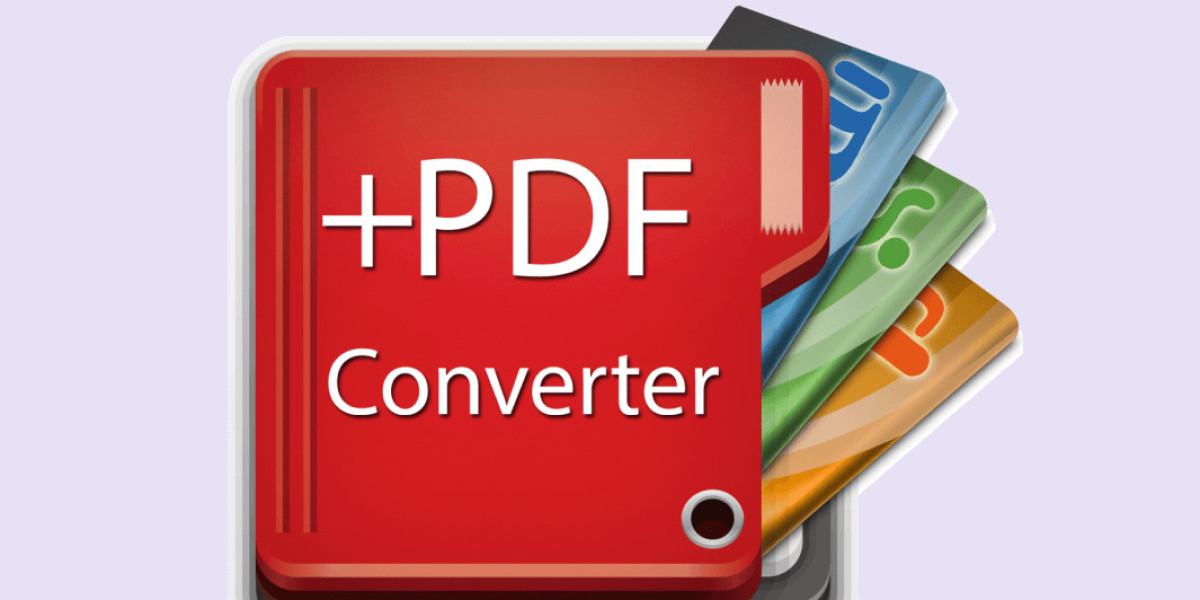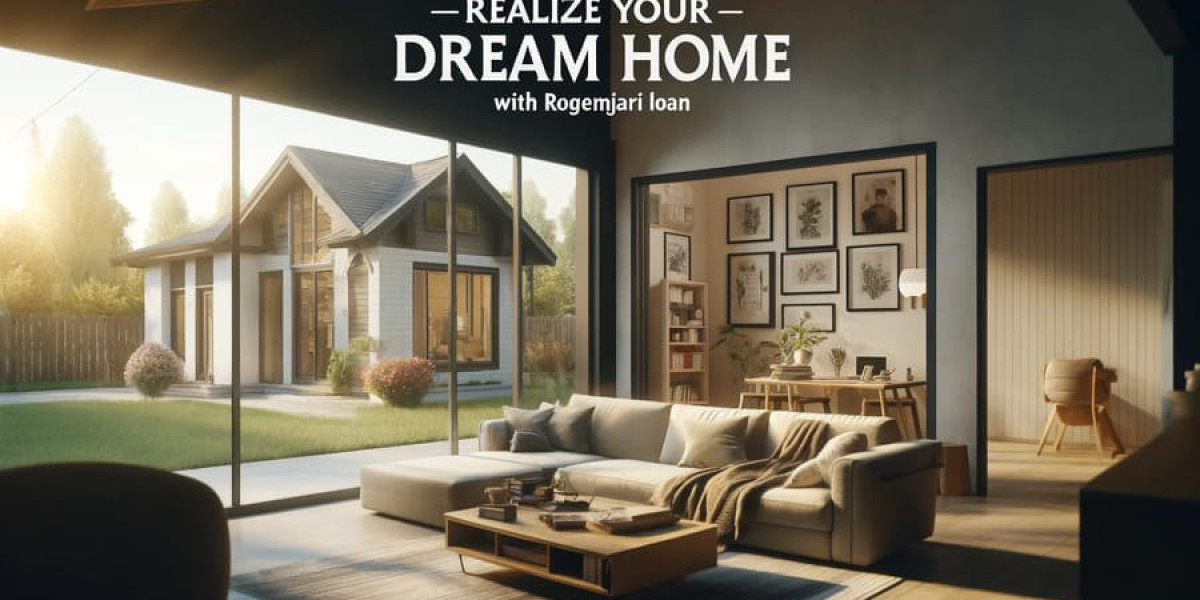Whether it’s legal documents, medical records, or financial statements, ensuring confidentiality and integrity during document conversion is essential. This article outlines the best practices for converting sensitive information to PDF online, using a reliable PDF converter while prioritizing data security.
Understanding the Importance of PDF Conversion
PDF (Portable Document Format) is a widely accepted file format that preserves the original layout of documents across different devices and platforms. When dealing with sensitive information, converting documents to PDF offers several advantages:
- Consistency: PDFs maintain formatting, ensuring that recipients view documents as intended.
- Security: PDFs can be password-protected and encrypted, adding an extra layer of security.
- Accessibility: PDF files can be easily shared and accessed on various devices without requiring specific software.
However, converting sensitive documents to PDF online raises concerns about data security. To mitigate risks, it’s essential to follow best practices.
Choose a Trusted PDF Converter
Not all PDF converters are created equal. Here are key considerations for selecting a reliable PDF converter:
Reputation and Reviews: Research the converter’s reputation by reading user reviews and testimonials. Choose converters with positive feedback regarding security and functionality.
Security Features: Look for converters that offer strong security features, such as:
- Encryption: Ensure that the service encrypts files during transfer and storage.
- Password Protection: The ability to add passwords to PDF files is crucial for protecting sensitive content.
- Data Deletion Policies: Reputable services should automatically delete files from their servers after a specified period, minimizing the risk of unauthorized access.
Compliance: If you’re in an industry governed by regulations (e.g., healthcare or finance), ensure the PDF converter complies with relevant standards, such as HIPAA or GDPR.
Use Secure Internet Connections
Always use a secure internet connection when converting sensitive information to PDF. Avoid public Wi-Fi networks, as they can be susceptible to data interception. Instead, use a trusted VPN (Virtual Private Network) or a private, secured connection.
Review and Prepare Your Documents
Before uploading documents for conversion, take the following steps:
Remove Unnecessary Information: Minimize sensitive content by removing unnecessary data. Only include information essential to the document’s purpose.
Redact Sensitive Information: If there are sections that should remain confidential (e.g., Social Security numbers or financial details), consider redacting this information before conversion. Some PDF converters offer built-in redaction tools.
File Format Compatibility: Ensure the original document format is compatible with the chosen PDF converter. Common formats include Word, Excel, and image files. Double-check the converter’s capabilities for the best results.
Encrypt and Protect Your PDF
After conversion, it’s essential to take additional steps to secure your PDF document:
Password Protection: Use a strong password to protect the PDF file. The PDF converter may have this feature, or you can use PDF editing software post-conversion.
Encryption Options: Look for options to encrypt the PDF further. Advanced encryption standards (AES) provide enhanced security.
Limit Access: Only share the PDF with authorized individuals. Consider using secure file-sharing platforms that offer encrypted sharing options.
Keep Your Software Up to Date

Regularly updating your software, including your operating system and any PDF converters you use, is crucial for security. Software updates often include patches for vulnerabilities that hackers can exploit. Using the latest versions reduces the risk of data breaches during the conversion process.
Backup Your Files
Before and after converting sensitive documents to PDF, ensure that you have backups. Use secure cloud storage services with strong encryption and backup protocols. This practice protects against accidental loss and ensures you can recover files if necessary.
Stay Informed About Security Best Practices
Cybersecurity is an ever-evolving field. Stay informed about the latest threats and best practices for handling sensitive information. Following industry news, attending webinars, and participating in training sessions can enhance your understanding of digital security.
Conclusion
Converting sensitive information to PDF online can be a secure process when best practices are followed. By selecting a trusted PDF converter, using secure connections, and taking steps to protect your documents, you can confidently manage and share sensitive information. Prioritizing security not only protects your data but also maintains the trust of those with whom you share it. Embrace these practices, and ensure your online document conversions are safe and reliable.