In the fast-evolving world of e-commerce, Shopify has emerged as one of the most popular platforms for businesses to establish their online presence. Whether you're a small business owner or a large enterprise, Shopify offers a robust framework for building and managing an online store. This blog will walk you through the essentials of Shopify web development, its benefits, and how to create a store that stands out.
What is Shopify Web Development?
Shopify web development refers to the process of designing, customizing, and managing an online store on Shopify’s platform. It includes everything from theme customization and app integration to optimizing the store for performance and usability. With its user-friendly interface and extensive ecosystem, Shopify enables both beginners and experienced developers to craft exceptional e-commerce websites.
Why Choose Shopify for Your Online Store?
Ease of Use
Shopify’s intuitive dashboard makes it simple to set up and manage an online store without requiring extensive technical knowledge.
Customizable Themes
Shopify offers a wide range of customizable themes, allowing you to create a store that aligns with your brand identity.
Scalable Solution
From startups to enterprise-level businesses, Shopify scales seamlessly as your business grows.
Extensive App Store
Shopify’s App Store provides plugins for enhanced functionality, such as SEO optimization, email marketing, inventory management, and more.
Secure and Reliable
With built-in SSL encryption and a reliable hosting service, Shopify ensures your online store is secure and operational 24/7.
Key Features of Shopify Web Development
Responsive Design
All Shopify themes are mobile-friendly, ensuring your store looks great on any device.
SEO Optimization
Shopify provides built-in SEO tools to help your store rank higher on search engines.
Payment Gateway Integration
Shopify supports multiple payment gateways, making transactions easy for customers worldwide.
Custom Domain Support
You can connect your own domain name for a professional look and better branding.
Analytics and Reporting
Shopify’s analytics tools provide insights into sales, customer behavior, and more to help you make data-driven decisions.
Steps to Build a Shopify Store
1. Sign Up for Shopify
Visit Shopify.com and sign up for an account. You can start with a 14-day free trial to explore the platform.
2. Choose a Theme
Select a theme from Shopify’s Theme Store that aligns with your brand. Customize it using the built-in theme editor to match your design preferences.
3. Add Products
Upload product details, including images, descriptions, pricing, and inventory information. Use categories and tags to organize your products effectively.
4. Set Up Payment and Shipping
Configure payment gateways and define shipping rates based on your target audience’s location.
5. Optimize for SEO
Use Shopify’s SEO tools to optimize meta tags, product descriptions, and URLs for better visibility in search results.
6. Launch Your Store
Once you’re satisfied with your setup, remove the password protection, and go live!
Advanced Customizations in Shopify Web Development
1. Custom Theme Development
For businesses seeking a unique design, Shopify allows developers to create custom themes using Liquid, Shopify’s templating language.
2. App Development
If your store requires specific functionalities not available in Shopify’s App Store, custom app development can fill the gap.
3. Third-Party Integrations
Integrate tools like CRM software, email marketing platforms, or inventory management systems to streamline your operations.
4. API Integration
Shopify APIs allow developers to extend the platform’s functionality and create tailored solutions for complex business needs.
Tips for a Successful Shopify Store
Prioritize User Experience (UX)
Ensure your store is easy to navigate with clear calls-to-action and quick loading times.
Invest in High-Quality Product Images
Showcase your products with professional images to attract customers.
Use Social Proof
Add customer reviews and testimonials to build trust and credibility.
Leverage Email Marketing
Use Shopify’s email marketing tools to stay connected with your customers and drive repeat sales.
Regularly Update Your Store
Keep your store fresh with new products, promotions, and updated content.
Conclusion
Shopify web development provides a versatile and scalable platform for creating a thriving e-commerce business. Whether you’re starting from scratch or looking to enhance an existing store, Shopify’s features, and customizations make it an ideal choice. By following best practices and staying customer-focused, you can build a store that not only attracts visitors but also converts them into loyal customers.
Ready to start your Shopify journey? Begin today and take your business to the next level with a professionally developed Shopify store!