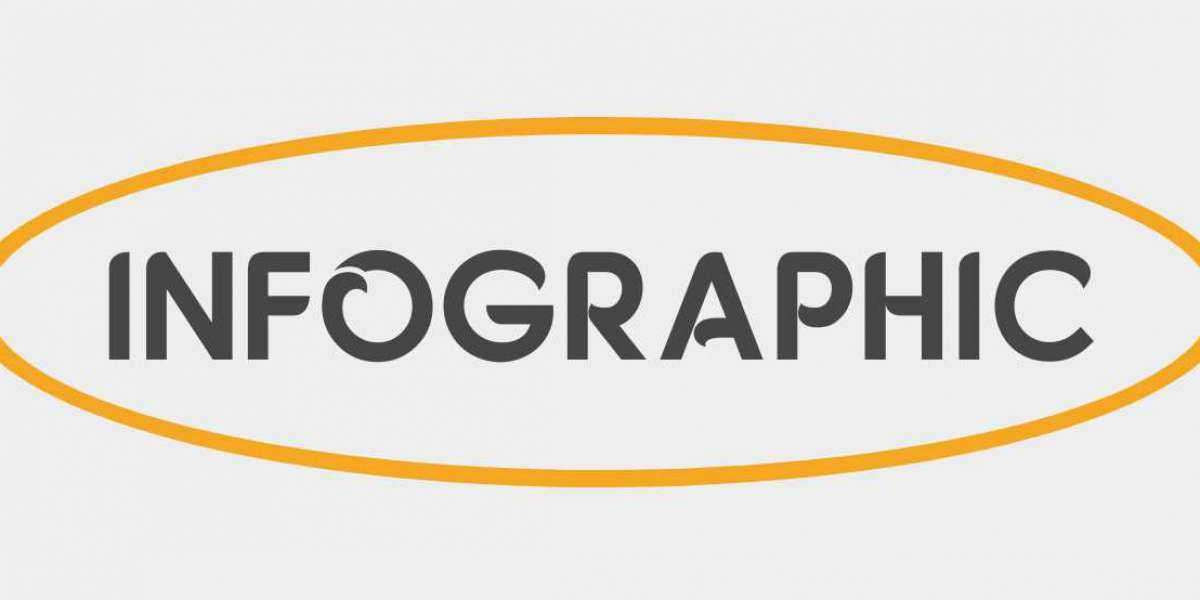Migrating to GitHub Enterprise offers several advantages, including bolstered security, optimized workflows, and enhanced scalability. However, to fully leverage these benefits, organizations must strategically plan their migration process to mitigate challenges and maximize efficiency.
Common Challenges in CI/CD Migration to GitHub Enterprise
While GitHub Enterprise presents numerous advantages, transitioning CI/CD pipelines can introduce complexities. Key challenges include:
1. Delayed Application Delivery
A prolonged migration process can disrupt CI/CD operations, delaying feature releases and software updates, ultimately impacting users and business growth.
2. Performance Inefficiencies
Improper configurations or an unsuitable deployment approach may result in inefficiencies, slowing down builds and reducing developer productivity.
3. Learning Curve and Training Needs
Even experienced developers require time to adapt to a new platform. Without structured training, inefficiencies and errors may arise.
4. Security and Compliance Risks
Migration can introduce vulnerabilities, including unauthorized access and security breaches.
Best Practices for a Smooth Transition
To navigate these challenges effectively, organizations should adopt a strategic approach to migration. Key best practices include:
1. Choose the Right Hosting Option
GitHub Enterprise provides two deployment models:
Cloud-Hosted: Managed by GitHub, ensuring ease of maintenance and scalability.
Self-Hosted: Grants greater control over infrastructure, suitable for industries with stringent regulatory requirements (e.g., finance, healthcare).
Recommendation: Opt for the cloud solution unless strict data governance necessitates self-hosting.
2. Develop a Structured Migration Plan
Break the migration into clear phases:
Assessment: Identify existing pipelines and dependencies.
Timeline: Define milestones to minimize downtime.
Roles and Responsibilities: Assign clear tasks for migration, testing, and training.
Documentation: Maintain thorough records for consistency and future reference.
3. Implement Granular Access Controls
Leverage GitHub Enterprise’s robust permission settings to:
Assign role-based access (e.g., admin, developer, tester).
Restrict production access while maintaining development and testing flexibility.
4. Secure Cloud Integrations with OpenID Connect (OIDC)
Integrating GitHub Enterprise with cloud environments via OIDC eliminates the need for long-lived credentials, enhancing security and transparency.
5. Strengthen Security with SSO and MFA
Integrate identity providers like Microsoft Entra or Active Directory for:
Streamlined authentication.
Reduced administrative overhead.
Enhanced security for critical workflows.
6. Provide Comprehensive Documentation
Ensure smooth onboarding by documenting key processes, including:
Repository migration to GitHub Enterprise.
Setting up CI/CD workflows.
Managing pull requests.
7. Standardize and Automate Workflows
Establish reusable CI/CD patterns for:
Application build and testing.
Infrastructure as Code (IaC) deployment.
Docker image creation.
Leverage GitHub Actions to automate:
Code builds upon push events.
Automated post-build testing.
Deployments to staging and production environments.
Tip: Automate repetitive tasks while allowing flexibility for complex workflows.
8. Monitor and Optimize Performance
Regularly assess pipeline performance using tools like GitHub Insights to identify bottlenecks and optimize resource allocation.
9. Ensure Compliance and Security
Maintain best practices by:
Conducting regular access audits.
Encrypting sensitive data.
Using secure communication protocols (e.g., HTTPS, SSH).
Key GitHub Enterprise Features for CI/CD Migration
GitHub Enterprise offers robust features that facilitate CI/CD migrations:
Seamless Integration: Supports Jenkins, Kubernetes, Terraform, and other CI/CD tools.
Advanced Security: Includes SSO, MFA, and OIDC for secure authentication.
Enterprise-Grade Scalability: Supports large-scale software operations.
Comprehensive Documentation: Provides extensive guidance for implementation.
Case Study: A Successful GitHub Enterprise Migration
Scenario:
A mid-sized software firm sought to migrate from a legacy CI/CD toolchain to GitHub Enterprise to improve scalability and efficiency.
Challenges:
Limited internal expertise with GitHub Enterprise.
Need to minimize disruptions during migration.
Solution:
Implemented a phased migration, starting with non-critical pipelines.
Provided structured training and comprehensive documentation.
Automated builds and deployments using GitHub Actions.
Outcome:
30% reduction in pipeline execution times.
Enhanced developer productivity through automation and an intuitive interface.
Conclusion
Migrating CI/CD workflows to GitHub Enterprise demands careful planning and execution. By addressing key challenges and implementing best practices, organizations can achieve a seamless transition, unlocking the full potential of GitHub Enterprise for optimized software delivery.